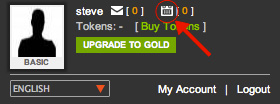Imagine if you had a TV guide for Cam4, and you could include own Cam4 shows. You can stop imagining because it's now a reality! Our new Live Show Scheduling tool has launched! Cam4 viewers can subscribe to any model's schedule and get reminders before they go live. You don't need to be a Gold Member, this is available to all Cam4 users. Start by clicking the orange Subscribe button on your favorite models' Cam4 pages. Scheduled shows are no different in price that regular shows, it's just our way of making it easier for you to know when your favorite models are online. You can subscribe to a maximum of 100 models, and receive notifications 15 minutes before the shows begin.
Sync your calendar with your iPhone or export it to iCal, Outlook, or Google Calendar to make sure you don't miss a show. Just click Calendar in the My Account tab and click on the icon you wish to export your schedule to (iCal, Outlook, Google Cal). Plus, models can share their goals, how long the show will be, and tease you with what they've got planned for each show so you can know what to expect.
Viewer FAQs How many broadcasters may I subscribe to? You may subscribe to a maximum of 100 broadcasters.
Does Live Show Scheduling require a Cam4 account? Yes. Basic Cam4 Members and Cam4 Gold Members may use the Live Show Scheduling feature. To sign up for a free Cam4 account, click here.
How do I see my Live Show Schedule? You can see your Live Show Schedule by going to your account information on the upper right corner. Click the Calendar icon next to your username at the top of the site.
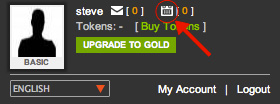
You can also see your Live Show Schedule by clicking Calendar in the My Account tab.
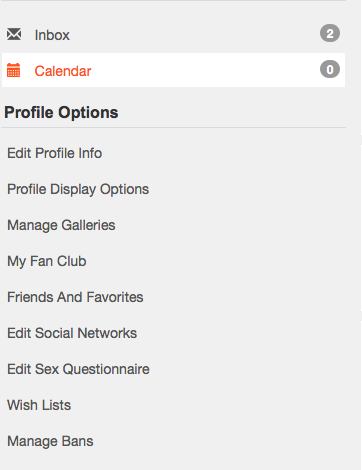
What do the colors on the calendar refer to? Orange dots refer to Live Shows scheduled by broadcasters that you subscribe to. Blue dots refer to Live Shows that you are scheduled to perform in.
How do I know how many shows are scheduled today? The number of shows scheduled for the current day is displayed next the calendar icon on the top of the site.