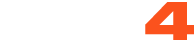To protect your account and comply with security requirements, CAM4 uses Two-Factor Authentication (2FA). You can choose between SMS Verification or Email Verification as your 2FA method.
Setup
- Login to CAM4 and click your circular profile avatar at the top right of the page
- Within the drop-down menu, choose My Account
- Select the Account Settings tab
- Click on Security and scroll down to the verification options
- Choose either SMS Verification or Email Verification
SMS Verification Setup
- Select your country from the dropdown
- Enter your cell phone number
- Enter your CAM4 password
- Click Submit - a code will be sent to your phone
- Enter the code on CAM4 to complete setup
Email Verification Setup
- Your primary email address will be used
- Enter your CAM4 password to enable
- Verification codes will be sent to your email when required
Frequently Asked Questions
Can I disable 2FA (SMS or Email Verification)?
For Broadcasters and Members who make purchases: Two-factor authentication is required for your security and cannot be fully disabled. However, you can switch between SMS and Email verification methods at any time through your Security settings. This requirement helps protect your account and earnings.
For other account types: You may be able to disable 2FA, but we strongly recommend keeping it enabled for additional security. If you cannot disable 2FA or have questions about your account type, please contact support@cam4.com.
Can I switch between SMS and Email Verification?
Yes! You can switch between SMS and Email verification at any time:
- Go to My Account > Account Settings > Security
- Edit your current verification method
- Choose the alternative method (SMS or Email)
- Complete the setup process
Note: Only one 2FA method can be active at a time. Enabling Email verification will disable SMS verification, and vice versa.
Can I change my phone number?
Yes, you can update your phone number by editing the details in Security settings where you originally set up SMS verification.
What if I lose my phone or can't access my email?
Please contact support@cam4.com immediately for assistance. Have your username ready. Our support team will help you regain access to your account through a secure verification process.
What if I don't receive my verification code?
- For SMS: Check your phone signal, wait 2-3 minutes, and try clicking "Resend Code"
- For Email: Check your spam/junk folder
- If you still don't receive a code after 10-15 minutes, contact support@cam4.com with your username, phone carrier (if SMS), and country
Important Security Notes:
- Verification codes are valid for 15 minutes
- There is a daily limit of 15 codes per account for security
- 2FA is triggered for sensitive actions like password changes, email updates, cashouts, and purchases
- Use your actual mobile carrier number for SMS (VOIP numbers may not work reliably)